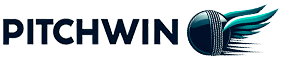How to Install the PitchWin App
Complete the Registration Form
Visit our website and fill out the registration form with your details. Make sure to provide a valid email address as we’ll send you the download link via SMS.
Confirm Your Email
After registering, check your inbox for a confirmation email. Click the verification link inside to activate your account and proceed to the next step.
Download the App
Once your account is verified, you'll receive a direct link to download the PitchWin app. Click the link and follow the prompts to install the app on your device.
Install the App
Open the downloaded file and follow the on-screen instructions to install the app. Make sure to grant any necessary permissions for the app to function properly.
Start Playing
Once the app is installed, open it, log in with your credentials, and start exploring fantasy cricket. You’re all set to enjoy the full PitchWin experience!
Why PitchWin is the Right Choice Now
See what’s trending in the world of fantasy sports. Use the power of data to draft winning teams and dominate your fantasy league! By staying on top of the latest sports trends, you can make informed decisions and increase your chances of success.
Join thousands of players who are using real-time sports data to stay ahead of the competition. Download PitchWin now and start building your fantasy team with confidence!
Frequently Asked Questions About Installation
Is the app available for both iOS and Android?
Yes, PitchWin is available for both iOS and Android devices. You will receive a compatible download link after completing the registration.
How much space does the app take?
The app requires around 150 MB of storage on your device. We recommend having at least 200 MB of free space to ensure smooth installation and performance.
What permissions does the app require?
The app requires access to your device’s storage and network connection. You may also need to grant permission for notifications and location services, depending on the features you use.
Do I need to update the app manually?
No, the app will notify you when updates are available. You can choose to update it automatically or manually through your app store.
Can I install the app on multiple devices?
Yes, you can install the app on multiple devices using the same account. Simply download the app on your new device and log in with your credentials.
I didn’t receive the confirmation email. What should I do?
Check your spam folder first. If you still can’t find the email, try resending it from the registration page or contact our support team at [email protected] for assistance.
How do I uninstall the app?
To uninstall the app, go to your device’s settings, navigate to the Apps section, select PitchWin, and choose “Uninstall.” You can reinstall it anytime if needed.